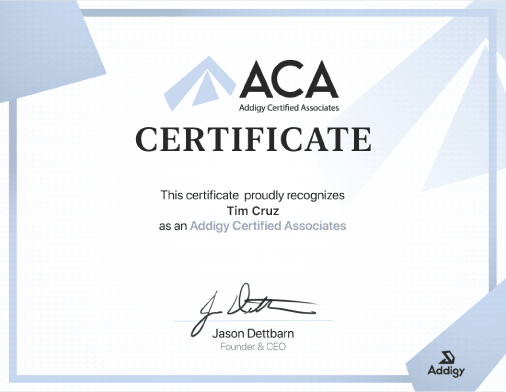Addigy Certified Associate (ACA) Course
One-day accreditation, covering the basics of Apple Device Management with Addigy. Learn Addigy skills with a specialist training provider.

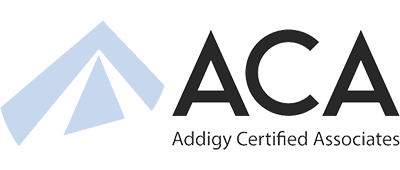
Addigy Certified Associate (ACA) Training
- Learn the basics of Apple Device Management with Addigy
- Recommended for people new to Apple Device Management
- One-day instructor-led course
- Train remotely in online classes
- Discover more about macOS, iOS, iPadOS, and tvOS devices
-
Exam included (retakes available)
-
ACA certification is valid for 1 year after completion

Location
Online

Price
$900

Duration
1 day
This Addigy Certifed Associate 1-day training course offers an introduction to Addigy’s cloud-based platform. Providing core knowledge into ecosystem tools and terminology used to manage Apple devices: specifically, for macOS, iOS, iPadOS, and tvOS.
Students will be given an exam to test their knowledge.
The exam is multiple choice and can be retaken.
The certification expires 1 year after the exam is passed.
Duration: 1 day
Location: Online
Price: $900
This course is ideal for people new to Apple Device Management and Addigy.
- IT professionals who deploy and manage Apple devices (MSPs, ACNs, IT Administrators)
- Technical professionals who help customers choose Apple devices
By the end of this course, you will be familiar with:
- Addigy platform navigation
- Device and user enrollment methods and tools
- Device management workflows, configurations and best practices
- Apple ecosystem terminology and programs
- Automation, basic scripting and remediation strategies
- Working with the Apple and Addigy community
Although there are no firm prerequisites for this course, it’s recommended that delegates have:
- iOS and macOS familiarity
- basic iOS device and Mac computer navigation skills
Introduction to Addigy and Apple Device Management at a Glance
Explore Addigy company overview, platform navigation and instructions on how to create users and update account settings. Leveraging and contributing to the Addigy Community. Apple, Addigy and ecosystem terminology and acronyms.
Enrolling Apple Devices in Addigy
Understand the Addigy device enrollment process and Apple enrollment methods – including Apple User Approved MDM requirements, Apple Automated Device Enrollment (previously DEP) through Apple Business Manager/Apple School Manager, Apple Supervised Mode, implications of Device Supervision and related Apple and Addigy workflows allowed via Addigy’s agent and MDM. (LAB)
Building Scalable Policies & Assessing Device States
Define device states, create policies, policy inheritance, policy catalog, and best practices of policy layouts. Enforcement of MDM configuration profiles. (LAB)
GoLive and Devices at a Glance
Understand how to quickly find information for individual devices. Create views and use filters for better insight into managed Apple devices. Explore how to use the Scripts section on the Devices page. Understand the tools available in GoLive and Remote Control integrations.
Defining Device States, Software Deployment and Patching
Configure installs of custom software packages and public software from the Addigy policy catalog. (LAB) deploying App Store content with Apps & Books (previously VPP)
Explore how to configure Apple Apps & Books integration with Addigy, how to deploy App Store apps via Addigy policies, and viewing Apple Apps & Books assets in Addigy.
Defining Device States with MDM Configuration
Learn about Addigy’s Apple MDM configurations, custom MDM profiles, Apple privacy controls, requirements and limitations.
Resources
- ACE Training Guide
- Addigy Getting Started Guide
Upcoming ACA training dates

Aug 08,
2024
Online
Sep 10,
2024
Online
Oct 08,
2024
Online
Why get ACA certified?
By the end of this Addigy Associate course, you’ll be certified in the basics of Apple Device Management with Addigy.
- globally recognised Addigy certificate
- gain access to endless networks and resources
And with our instructor-led online Addigy classes, it’s never been more convenient to learn. Get Addigy certified and bring these advantages to your employer:
- increased security
- maximum reliability
- optimised productivity
Addigy Certified Associate (ACA) – Online Delivery
Online Addigy training is the ideal way to get ACA certified from your home or office.
We use an online platform that allows plenty of student-trainer interaction.
Book an Addigy training course
- Fill out the form to request a course or tell us your training requirements.
- Our sales team will be in touch within one working day to complete your booking.

Tel: 0203 507 1728
Office hours 09:00 – 17:30
Monday-Friday
Closed bank holidays
Head office
1 St Katharine’s Way
London
E1W 1UN
Kent office
11 Hollingworth Court
Turkey Mill, Ashford Road,
Maidstone, Kent ME14 5PP