Addigy Private Training
Learn at your location anywhere in the UK with Addigy private training.
Benefit from flexible scheduling and eliminate travel costs.

Addigy Private Course Benefits
- Is it time-consuming and expensive for your staff to travel to London?
- Do you have six or more delegates to train at the same time?
- Do you want to cut down on training-related accommodation costs?
If you said “Yes” to any of these questions, then our on-site training is best for you.
We offer on-site training where our trainers can deliver a course at your location and with all materials and equipment brought by us, there’s no extra effort on your part.
Addigy On-Site Training Details
Train at your offices anywhere in the UK.
Condensed courses are available upon request.
Cut costs such as travel and accommodation.
All equipment and materials are provided.
Gain official Addigy certification
Access the complete range of official Addigy training programs. Each Addigy course teaches Apple device management using macOS, iOS, iPadOS, and tvOS.
Delivered by Addigy’s only UK partners and Europe’s largest Apple Training providers: Influential Training.
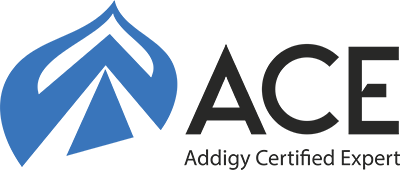
Addigy Certified Expert (ACE) training.
Complete 2-day instructor-led course.

Addigy Certified Expert (ACE) Recertification.
Complete 1-day course.
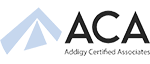
Addigy Certified Associates (ACA) training.
Beginner-intermediate 1-day course.
Book an Addigy training course
- Fill out the form to request a course or tell us your training requirements.
- Our sales team will reply to take your payment and complete your booking.


